How to check SSL status for your domain
In this guide, we will explain how to check SSL status for your domain. The main purpose of SSL is to ensure privacy, authentication, and data integrity for your website. BaseZap provides free SSL for every domain hosted with us.
Check SSL Status
We can use any public SSL testing tools available. We will list down a few below.
- SSL Labs Test
- Immuniweb Test
- SSLShopper Test (Quick Results)
These testing websites will ask you domain/hostname in the textbox and will show the SSL test results. Please do note that SSL tests can take 3-5 Minutes to provide every detail. You will get similar results if SSL is issued correctly by the server.
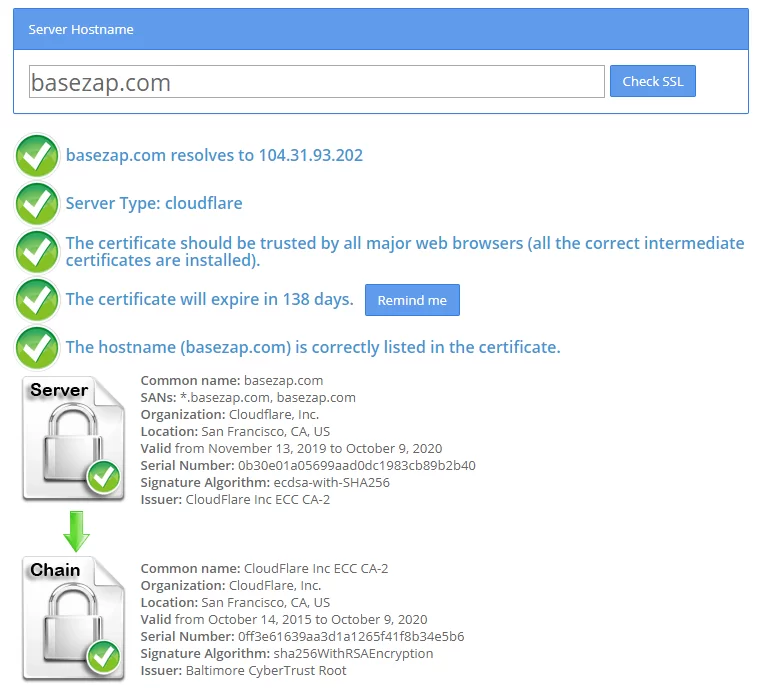
If your domain has a Valid SSL, your test results will show up similar like the above image.
If you find any errors in the SSL test or SSL has not been issued then you can proceed following the guides linked below to issue SSL for your domain on cPanel/DirectAdmin Server.
How to issue SSL on cPanel Server for the domain
How to issue SSL on DirectAdmin Server for the domain
Feel free to reach us out if you need kind of assistance with any technical queries. Shoot us an email at technical@basezap.com, and our professional experts will get in touch with you.





