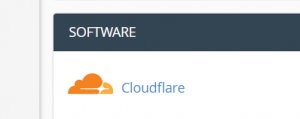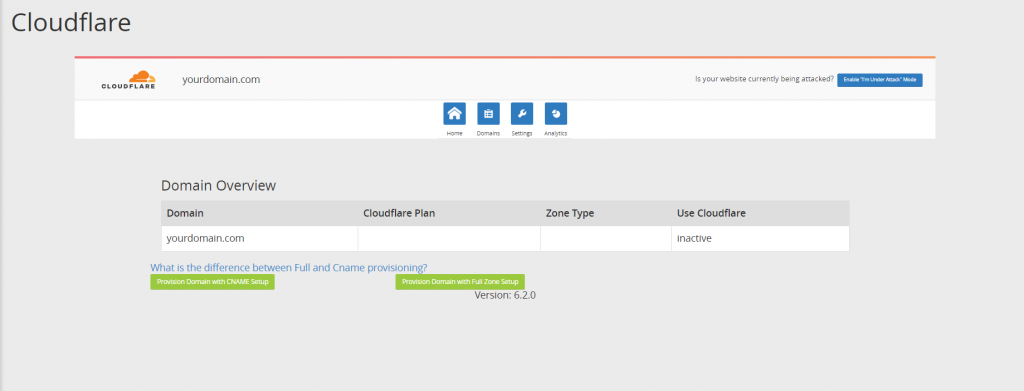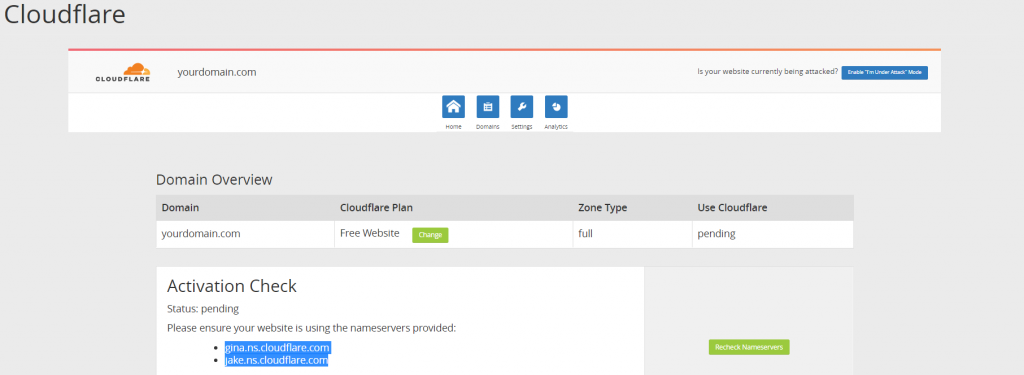How to Enable Cloudflare on your Website?
Hello,
Cloudflare is a CDN service which has over 115 Locations which optimizes your website and helps you fight against DDOS attacks as well.
Please follow this guide to Enable CloudFlare on your Website. It takes about 2 minutes, causes No Downtime and is absolutely Free!
Login to your cPanel, Find the following Option and click on it –
A login page will Open, If you have a Cloudflare account already. You can use it, Or you can sign up for a new account. Once you’re done, you’ll see the following screen –
Now you have two options –
# Provision with CNAME Setup
# Provision with Full DNS Setup
In the former setup, You’ll be able to enjoy the benefits of CloudFlare, without shifting your Nameservers to CloudFlare while the latter will be functional only when you change your Nameservers to CloudFlare.
We recommend using the Full DNS Setup.
Once you’ve completed the setup, You should change your Nameservers if you have chosen for Full DNS Setup.
Once it shows “Active” on the above screen, Congratulations! Now you’re using Cloudflare to Optimize your website. Welcome to the world of Awesomeness!
~
BaseZap