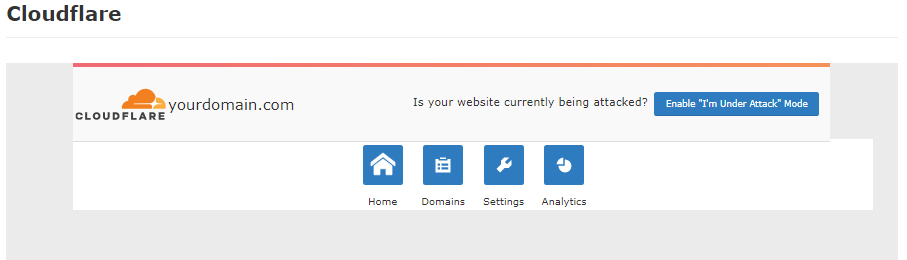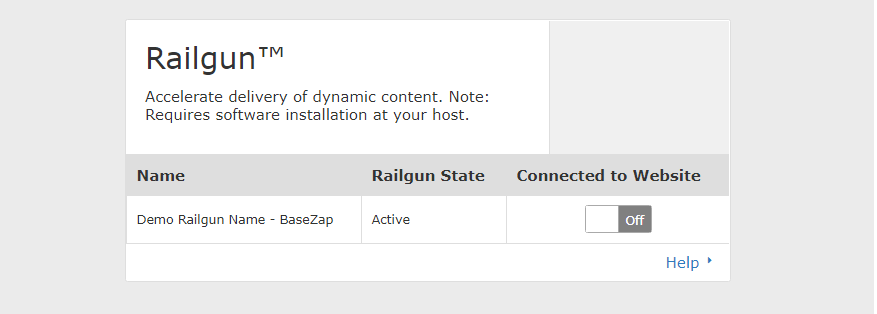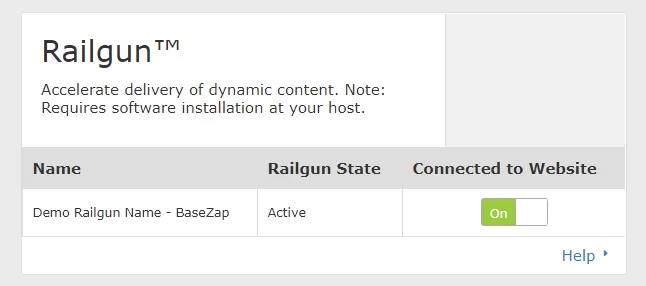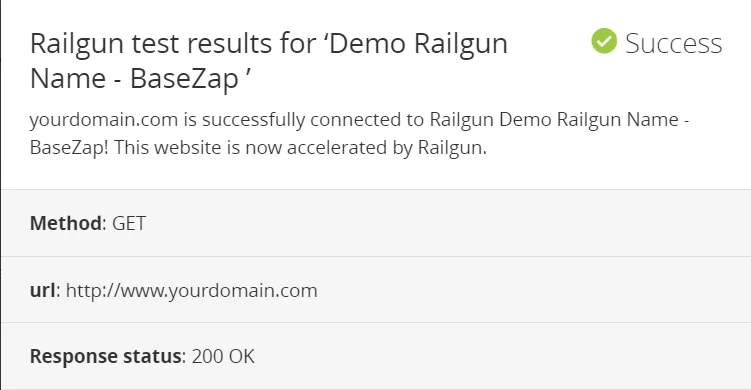How to Enable Railgun on your Website for free?
Railgun ensures that the connection between your origin server and the Cloudflare network is as fast as possible.
Railgun compresses previously uncacheable web objects up to 99.6% by leveraging techniques similar to those used in the compression of high-quality video. This results in an average of 200% additional performance increase.
What is RailGun and learn about its Benefits
Please follow the following guide to enable Railgun on your website for Free!
Prerequisites –
This guide assumes that you are already using Cloudflare on your website on a server provided by BaseZap.
If not please follow this guide to Enable CloudFlare on your Website before proceeding – https://www.basezap.com/how-to-enable-cloudflare-on-your-website/
Steps –
Login to your cPanel and find the “Cloudflare” option inside cPanel.
Now if you see a Login Page, Please enter your Cloudflare credentials to proceed.
Once you’re Logged in, Click on Home –
Scroll down and find the option Railgun –
Click on the “Off” icon, to Enable it.
If you see this! Congratulations Railgun has been successfully enabled on your Domain. RailGun now accelerates your Website, by 200 times 🙂
Welcome to the World of Awesomeness!
If you find any issues or if there is confusion, please do not hesitate to contact our support teams from your Client Area 🙂
~
BaseZap
Your Freinds at WebHosting