How to change Nameservers for your Domain
Hello Zappers,
Moved to BaseZap and wondering how to change the nameservers for your domain in the domain registrar account. Don’t know your domain’s registrar? No Problem, we will show how to check the domain registrar as well.
Find your domain registrar
If you know your domain registrar or know from where you have purchased the domain then skip this section and head over to Guides Sections.
- Open the website Whois Lookup & IP from below URL
https://www.whois.net - Enter your domain name in the text box as below image.
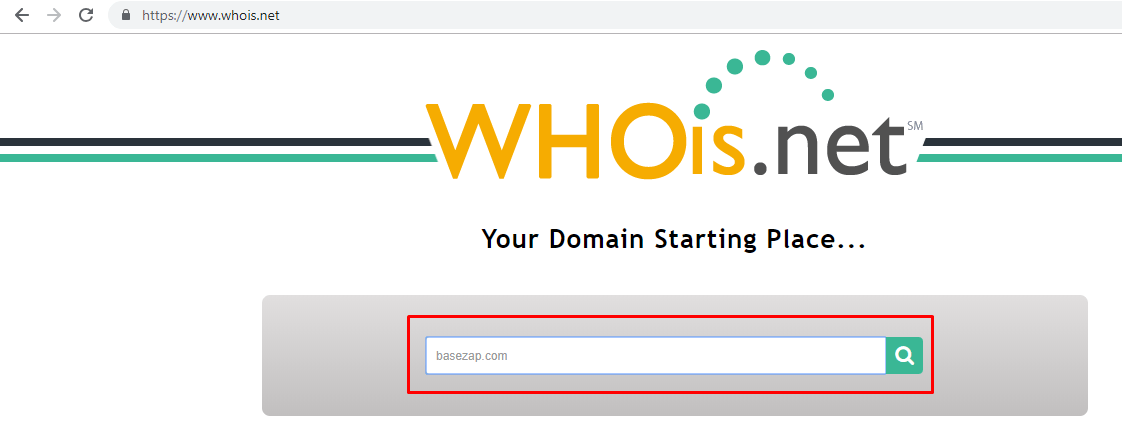
- The tool will fetch results and display the Public Whois Domain record.
Look for Registrar WHOIS Server and Registrar URL where you will find your domain registrar.
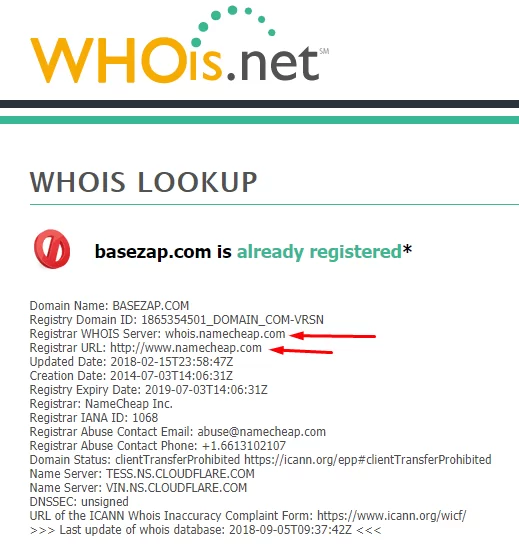
Guides
We will now share some official guides from the Domain Registrar for Nameserver changes below
Namecheap
https://www.namecheap.com/support/knowledgebase/article.aspx/767/10/how-to-change-dns-for-a-domain
GoDaddy
https://in.godaddy.com/help/set-nameservers-for-domains-hosted-and-registered-with-godaddy-12316
BlueHost
https://my.bluehost.com/hosting/help/transfer_client_start
BigRock
https://manage.bigrock.in/kb/node/3
ZNet Live
Namesilo
https://www.namesilo.com/Support/NameServer-Manager
Let us know if your Domain Registrar’s Guide is missing at info@basezap.com




