[Solved] Invalid WHMCS license error on server transfer or IP switch
If you have changed your WHMCS server IP, you must be receiving following error :
INVALID LICENSE
Your license key is invalid. Possible reasons for this include:
The license key has been entered incorrectly
The domain being used to access your install has changed
The IP address your install is located on has changed
The directory you are using has changed
If required, you can reissue your license on-demand from our client area @ www.whmcs.com/members/clientarea.php which will update the allowed location details.
Solution :
- Login to your WHMCS client area.
- Goto services and click on your active license.
- Click on reissue license option, which can be found on left hand side.
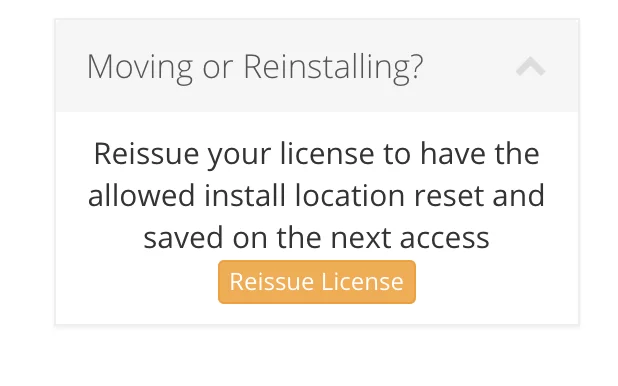
- Open your WHMCS admin link and voila, it works! The IP in your whmcs will automatically update.



