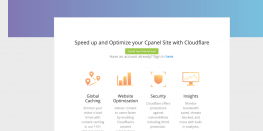Guide to create and extract Tar and Zip Archives
Looking for CLI commands to create tar and zip archives so that you can transfer a couple of files and folders to a different machine with ease? The tar is most widely used command to create compressed archive files and that can be moved easily from one disk to another disk or machine to machine. The same purpose is served by zip. Zip also creates a compressed archive file.
Create tar archive
We will create a tarball for a folder named ‘data’.
Command – tar -cvf backup.tar data/
- c – Creates a new .tar archive file.
- v – Verbosely show the .tar file progress.
- f – File name type of the archive file.
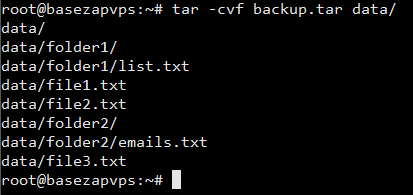
Extract tar archive
We will extract a backup.tar archive
Command – tar -xvf backup.tar
- x – Extracts tar archive file.
- v – Verbosely show the .tar file progress.
- f – File name type of the archive file.
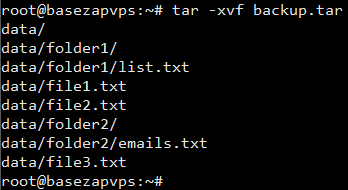
Create zip archive
We will create a zip archive for a folder named ‘data’.
Command – zip -r4 backup.zip data/
- r – the recursive flag to include all files and subfolders
- 4 – Level of compression to use for the zip archive
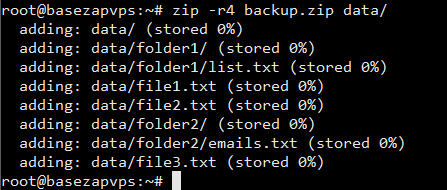
Extract zip archive
We will extract a zip archive named backup.zip
Command – unzip backup.zip
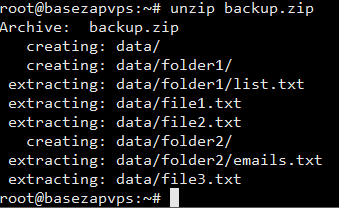
With this, we finish basic commands that help us to work with tar and zip archives.