Guide to install MailScanner on cPanel/WHM Server
Tired of SPAM emails in your WHM cPanel based server?
No Problem, we will share an awesome tool that will be the solution to fix SPAM Emails. ConfigServer Services developed a very smart tool MailScanner for WHM/cPanel Systems. It can be called as an add-on for cPanel. MailScanner will scan all your emails for SPAM and Viruses and keep you safe. This tool is very helpful in email management and removes the load on server administrator’s head. MailScanner comes in two variants. One is a free version which is installed via CLI and has no User Interface to manage and, other is MailScanner Front-End for cPanel which is fully web-based tool with the auto-installer with proper guides and will cost you $55/server.
We will show you how you can install free version on your server using CLI.
Requirements
- cPanel/WHM Installed on CentOS Server with Login Credentials
- SSH Root access to the server
Procedure
- Login to root using SSH
- Download tarball of MailScanner on Server
wget "https://download.configserver.com/msinstall.tar.gz" - Run Following Command to Extract the tarball
tar -xvf msinstall.tar.gz - Prepare to install
cd msinstall
sh install.sh
Note – Install script might take some time to install. - Login to WHM
- Under “Server Configuration” Section open “Tweak Settings”
- Look for “SpamAssassin Spam Filter” and “SpamAssassin Spam Box”
- Untick or Turn-off both of these options

- Look for “spamd” under dormant services and untick it.
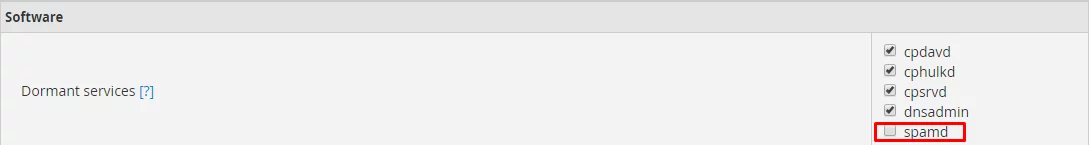
- Goto WHM Homepage and Head towards “Service Configuration” Section and open “Service Manager”
- Look for “SpamAssassin Spam Filter”, “SpamAssassin Spam Box” and “spamd” option and uncheck all three options.
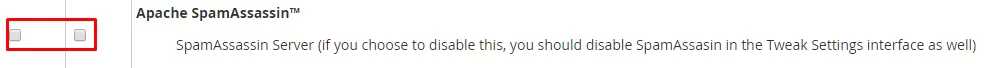
- Goto WHM Homepage and Head towards “Packages” and Open “Feature Manager”
- Under Manage Feature List edit ‘disabled’ list and tick “SpamAssassin Spam Filter” and “SpamAssassin Spam Box” to disable usage by other lists.
- Scan domain hosted on your server using the following command and add to monitoring zone
/usr/mscpanel/mscpanel.pl -i - Add the following in cronjob rules for daily scanning of new domains addition
0 0 * * * /usr/mscpanel/mscpanel.pl > /dev/null 2>&1 - Installation here is done. MailScanner Configurations are stored in /usr/mailscanner/etc/MailScanner.conf file. Please be careful when changing configuration values.




