How to create an email account on DirectAdmin Server
Electronic mail is a method of exchanging messages between people using electronic devices. You can use it on your website to exchange information with your visitors/customers. There are benefits of using email on your domain as it gives more trust to the customer, gives more professional look to your business. This guide will show using easy steps with screenshots to create an email account in DirectAdmin for your domain.
Requirements to create an email account:
- DirectAdmin account details
Procedure
- Log in to your DirectAdmin account.
- Select the E-mail Accounts option on the dashboard.
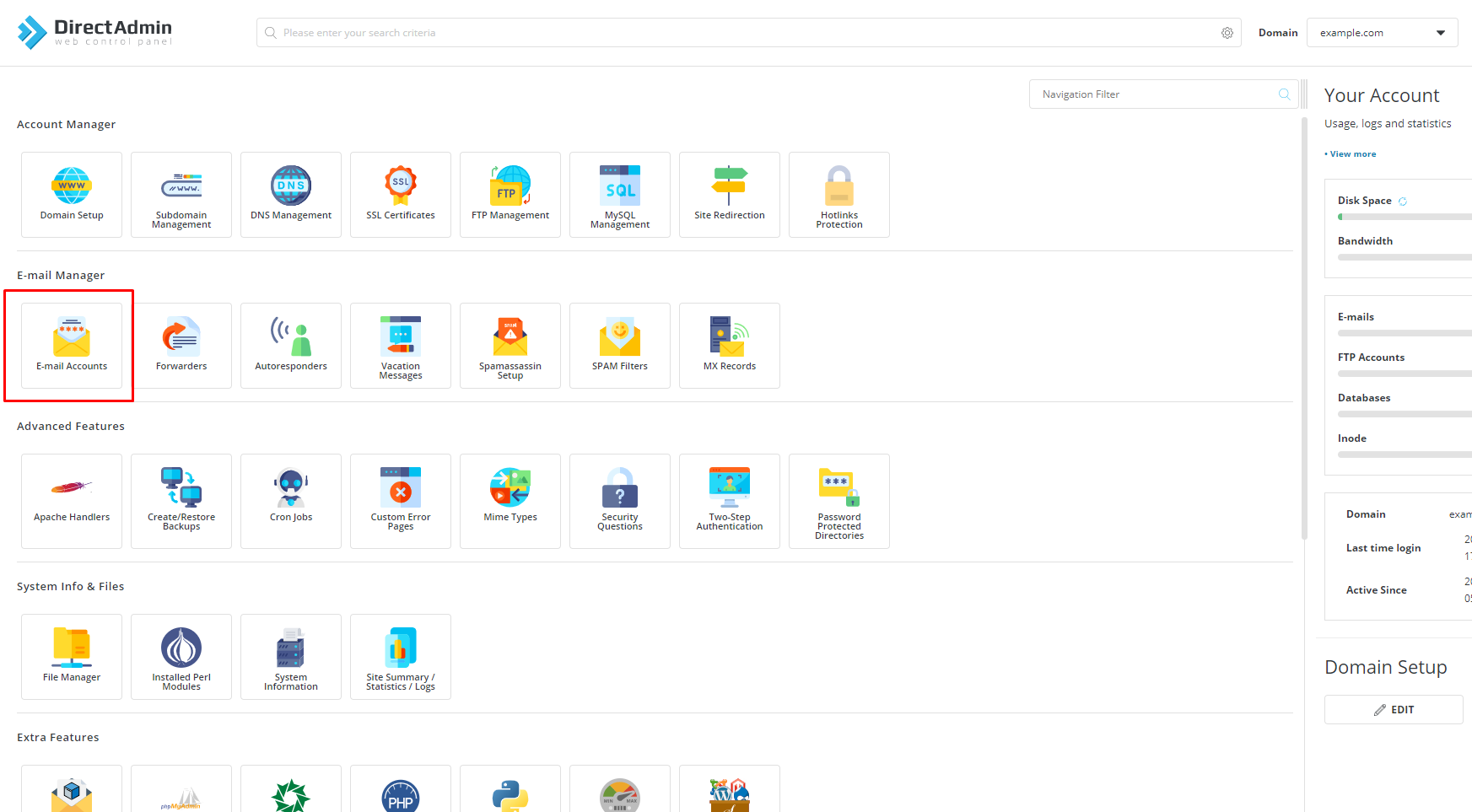
- From the top right section, select create account option.
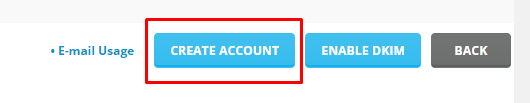
- A new window asking for details will appear. Fill in your details and press create account.
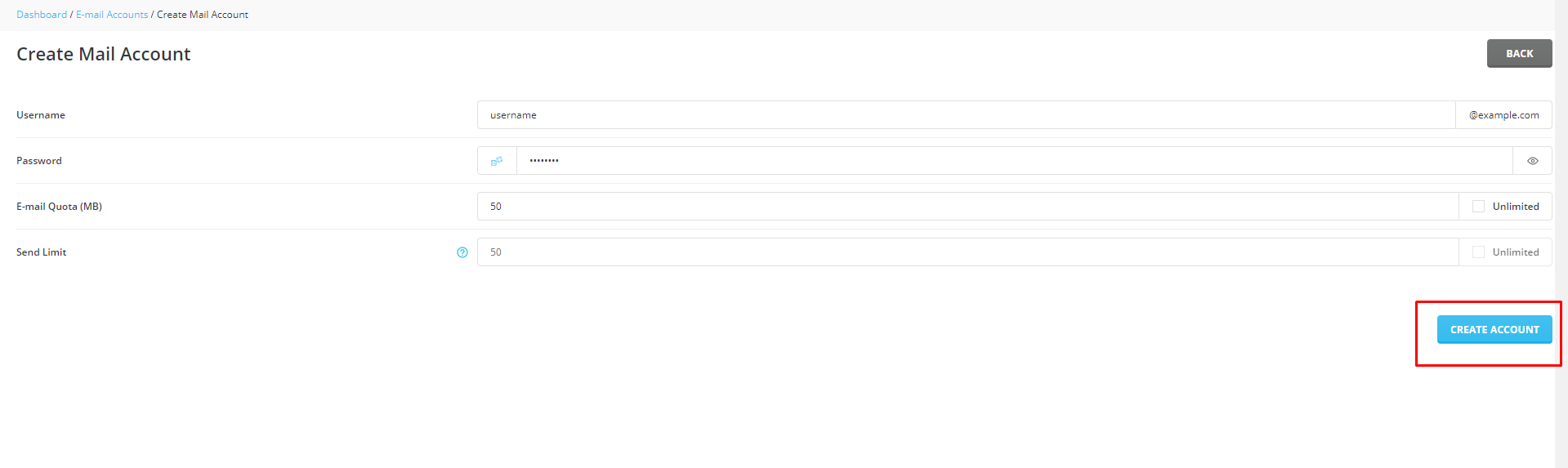
Congratulations! You have successfully learned to create an email account in DirectAdmin. You can log in to your email using RoundCube Webmail URL below.
https://ultra.basezap.com/roundcube
If you want to create an email account on cPanel Server then you can follow the guide below.
How to create an email account on cPanel Server




