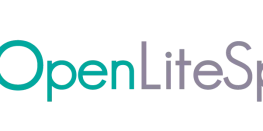[solved] 404 error on wordpress website on litespeed webserver
In case you are getting 404 page not found error on post page for wordpress website, then you need to edit your .htaccess file and replace the existing wordpress rules with these rules :
RewriteBase /
RewriteRule ^/index\.php$ - [L]
RewriteCond %{REQUEST_FILENAME} !-f
RewriteCond %{REQUEST_FILENAME} !-d
RewriteRule . /index.php [L]
-
- “/” is the location WordPress was installed relative to the vhost docroot.
Save the file and restart litespeed. Voila, it should work now !
In case you are using cyberpanel, then make sure you edit the .htaccess file from the filemanager and save it once from there. Directly editing the file from terminal doesn’t seems to work in the way it works.
For more posts related to litespeed can be found here : https://www.basezap.com/category/litespeed/