Learn about LiteSpeed Cache and Plugins to Boost your Websites
Using LiteSpeed and want to enjoy more of its goodies? You are at the right place to learn about LiteSpeed Cache and Plugins to boost your website speed. LiteSpeed Web server has an astonishing feature called LiteSpeed Cache. It is also known as LS Cache. LS Cache is available in all of their products like OpenLiteSpeed and other premium products.
Features of LiteSpeed Cache
General Features
- Image optimization
- Load CSS/JS Asynchronously
- Content Delivery Network support
- Database Cleaner and Optimizer
- OPcode Cache
- Lazyload images/iframes
- Minify CSS, JavaScript, and HTML
- Combine CSS and JavaScript
- HTTP/2 Push for CSS and JS
- Object Cache (Memcached/LSMCD/Redis)
- DNS Prefetch
- Cloudflare API
- Smart preload crawler with support for SEO-friendly sitemap
- Single Site and Multi-Site (Network) support
- Import/Export settings
- Basic/Advanced setting view
- HTTP/2 & HTTPS support right out of the box
- Attractive, easy-to-understand interface
- WebP image format support
Some Exclusive Features
- PageSpeed score optimization
- Browser Cache
- Automatic page caching to greatly improve site performance
- An automatic purge of related pages based on certain events
- Private cache for logged-in users
- Caching of WordPress REST API calls
- Separate caching of desktop and mobile views
- Ability to schedule purge for specified URLs
- WooCommerce and bbPress support
- WordPress CLI commands
- Simple API system for each cache integration
- Exclude from the cache by URI, Category, Tag, Cookie, User Agent
- QUIC support out of the box (Not available in OpenLiteSpeed)
- ESI (Edge Side Includes) support (Not available in OpenLiteSpeed)
Why do we need LiteSpeed Cache?
Nowadays, most of the websites use Dynamic Web pages and in the backend Server Machine, resources are used to generate web pages for the user. This means more the number of different users connected to the website, the same number of generation processes are running on the server and web pages are displayed on the user’s web browser.
Now you have little idea that if your website has a lot of traffic then how much your server has to work for your users.
LiteSpeed Developer Team has developed a helping hand for Server which will lift up some pressure from the server.
We will tell you basic functionality without going much deeper into technical working. LS Cache, from the name it depicts that it is some kind of cache and, cache means temporary data. LS Cache stores generated web pages into temporary files called cache and then when new request pops up from a user then LS Cache presents the cache files which speeds up time and saves much of the resources of the server. This LS Cache is alive for few couples of minutes and then it renews with newly cached data by regeneration of web pages at some intervals.
Here, LiteSpeed Server has many Cache plugins for various services like WordPress, Drupal, Magento, XenForo, PrestaShop, MediaWiki, and Joomla. These plugins have an independent cache for desktop and mobile view cached data. These plugins are developed and maintained by LiteSpeed Team itself.
In LiteSpeed Enterprise Edition it comes preconfigured with LS Cache configurations and the user has to just install plugins for basic functionality or he can use default options from the plugin. For LiteSpeed Standard Web Server and OpenLiteSpeed Web Server, the user needs to make slight configurations to enable LS Cache and then he can install plugins to take benefits of LS Cache.
We will suggest you install LS Cache Plugins and see the results yourself. You can also ask for a review from your viewers.
Little Glimpse to the LiteSpeed Cache WordPress Plugin.
Basic Plugin Settings
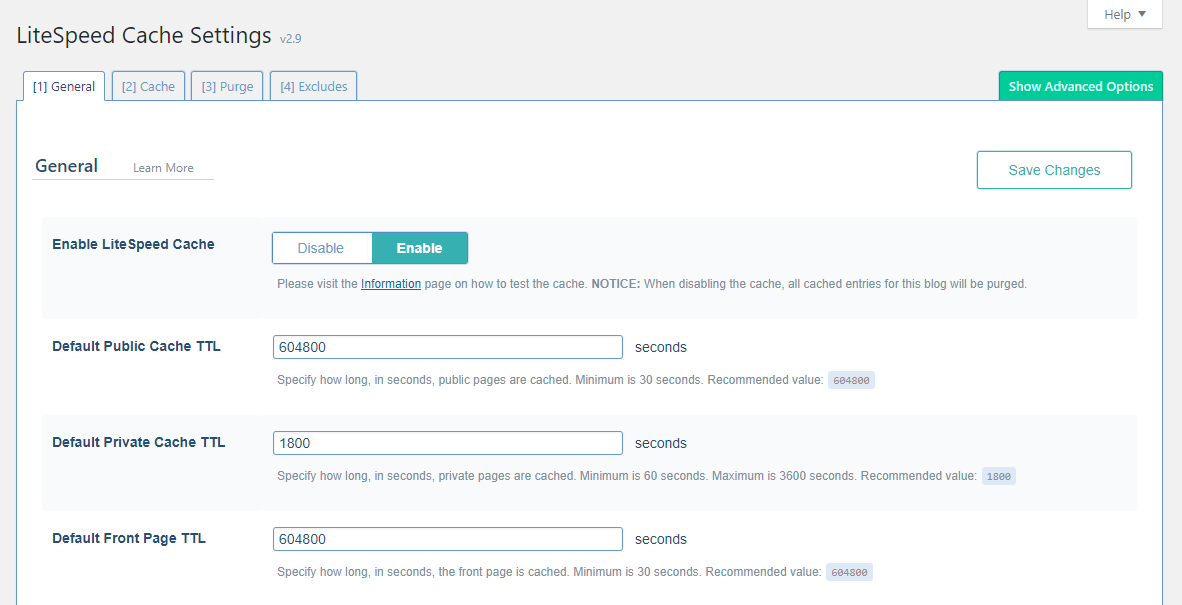
Advanced Plugin Settings
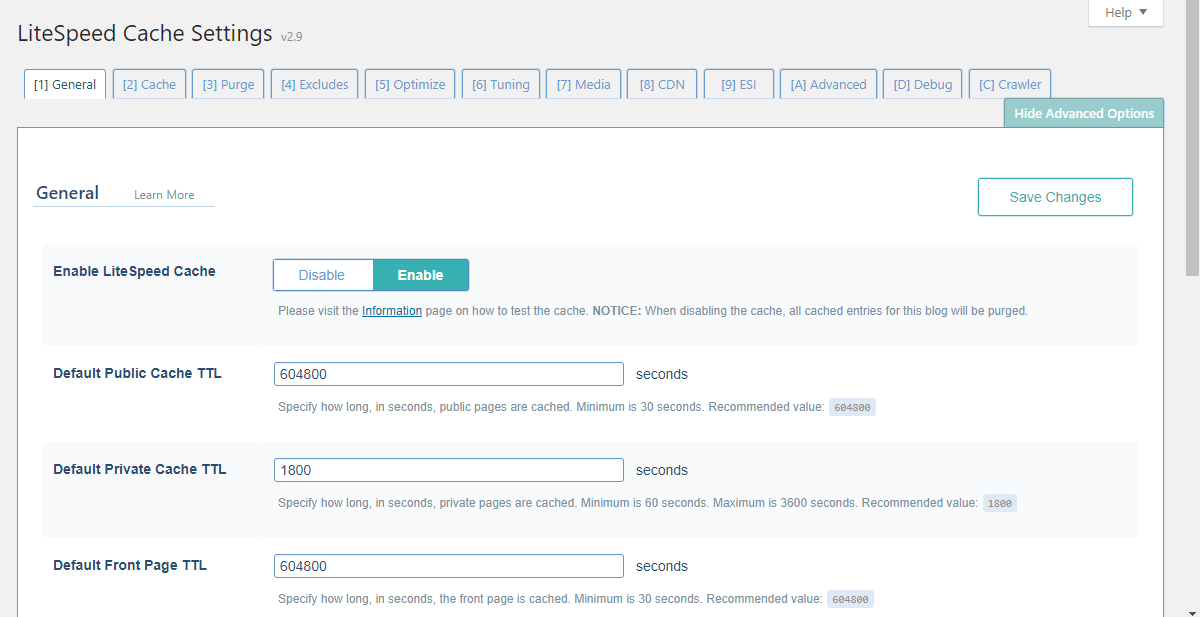
Check out our guide to install LS Cache Plugin to WordPress and its Basic Configuration Setup.
Install LiteSpeed Cache Plugin in WordPress Website




