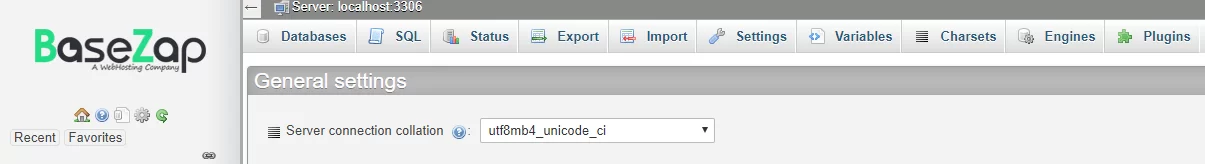Add your Company Branding or custom logo to cPanel and phpMyAdmin
Want to add your own Logo and Name to cPanel and phpMyAdmin interface ? We will show you how you can Add Text or custom Logo to the cPanel’s Header Bar and change phpMyAdmin Logo to your preferred logo.
Requirements
- root access to cPanel/WHM Server
- PNG Files for Logo
Procedure
- Change cPanel Logo
- Login to WHM.
- Find Customization Option using Search Bar.
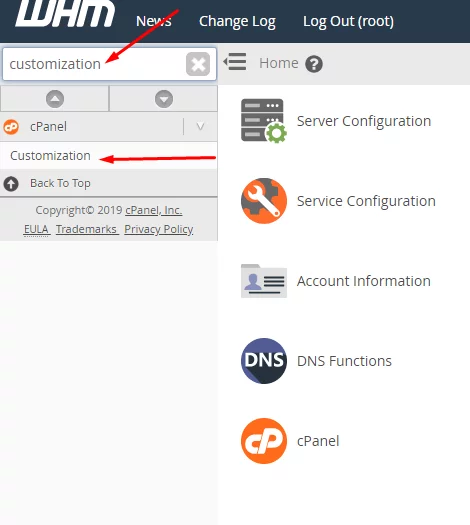
- Add Company Name, Help Link, and Logos for cPanel and WebMail. You can add favicon as well if required.
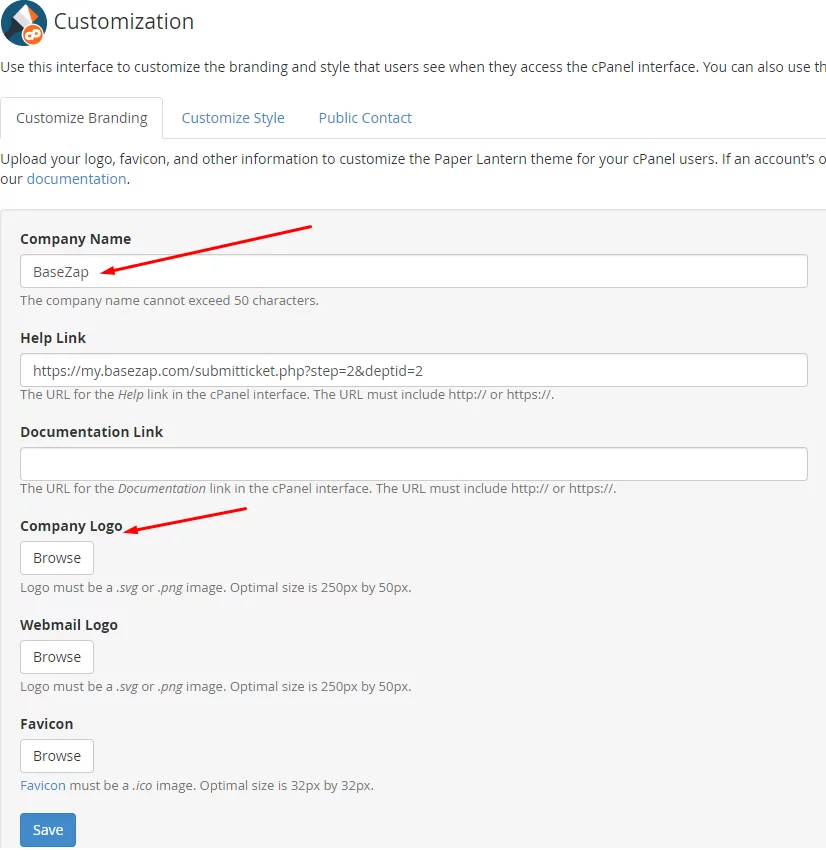
- Press Save Button after you add the desired things.
- Login to the cPanel and check for the changes like the below image.
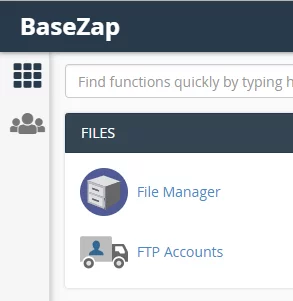
- Change phpMyAdmin
- Login to root user of the Server
- Head over to the directory /usr/local/cpanel/base/3rdparty/phpMyAdmin/themes
cd /usr/local/cpanel/base/3rdparty/phpMyAdmin/themes - In themes directory, you can find stock phpMyAdmin theme named pmahome. Create a copy of the stock theme using the following command.
cp -r pmahome basezap - Replace the logo_left.png and logo_right.png image files in basezap/img directory with your desired logo files.
- If you need to edit theme name edit theme.json as per your requirement.
- Fix the permissions for the new theme directory.
chown -R root:wheel /usr/local/cpanel/base/3rdparty/phpMyAdmin/themes/basezap - Edit the file /usr/local/cpanel/base/3rdparty/phpMyAdmin/config.inc.php and add the following line at the end of the file. This will make your customised theme as default for all cPanel Users.
$cfg['ThemeDefault']= 'basezap'; - Login to cPanel and open phpMyAdmin and check if changes are reflecting like the below image.