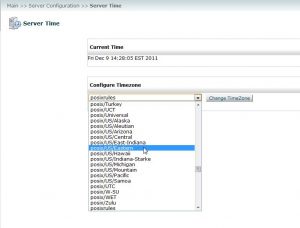Setting time zone in the server via WHM
To change your server’s time zone settings to reflect your timezone follow the below mentioned steps. Note that you must have root access to change the time zone on the server.
Step 1: Log into WHM as root.
Step 2: After logging in to WHM, go to “”Server Configuration” from the main menu.
Step 3: After that go over and click “Server Time”.
Step 4: Once you are on the server time page, you will see a drop-down next to configure timezone. Select the timezone you wish to change your server to. Click the ‘change timezone’ button once you have made your selection.
Give it some time to change. A message will be shown once the timezone is changed.
Note : If you notice that your server time is out of sync you can select the “Sync Time with Time Server” option. This will re-synchronize your server with the Time Server. This will display the correct time for the time zone you have selected.