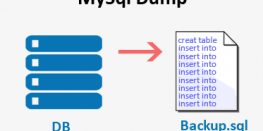Unblock your IP address from WHMCS
Forgot your cPanel Password and Wrong Password Login Attempts got your IP Blocked from the Server? We have added a feature to your WHMCS Panel in Client Area for all users. Below are the steps discussed to unblocked your IP from the server.
Requirements
- WHMCS/BaseZap Account Login Credentials
Procedure
- Login to your WHMCS/BaseZap Account
https://my.basezap.com/clientarea.php - On the menu bar tap on ‘Support’ and select ‘Unblock IP Address’
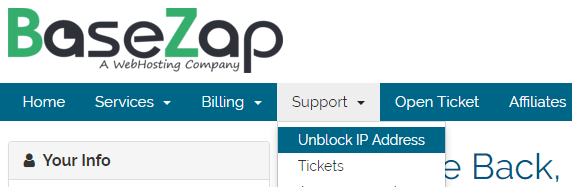
- A new page will open with your current IP and button named ‘Check for IP block and remove’. Tap on it.
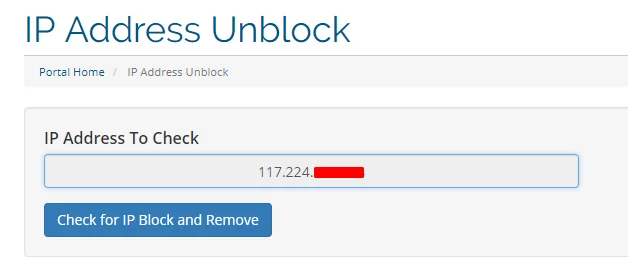
- If your IP is blacklisted then it will be removed.