Setup root domain and subdomains Redirects in cPanel
A redirect is a way to send both users and search engines to a different URL from the one they originally requested. In this guide we are going to setup root domain and subdomains Redirects in cPanel.
Steps to Setup root domain and subdomains Redirects in cPanel :
- Login to your cPanel account.
- Search for Subdomain in search bar.
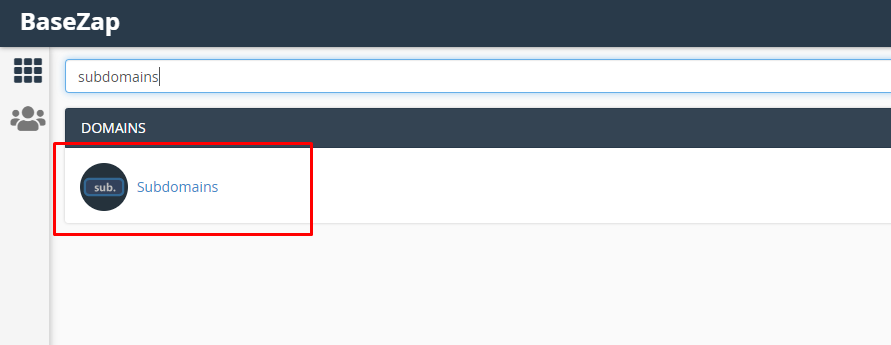
- Create a subdomain with the following values.
Subdomain – *
Domain – Select your domain for which you want to set redirects
Document root – _wildcard_
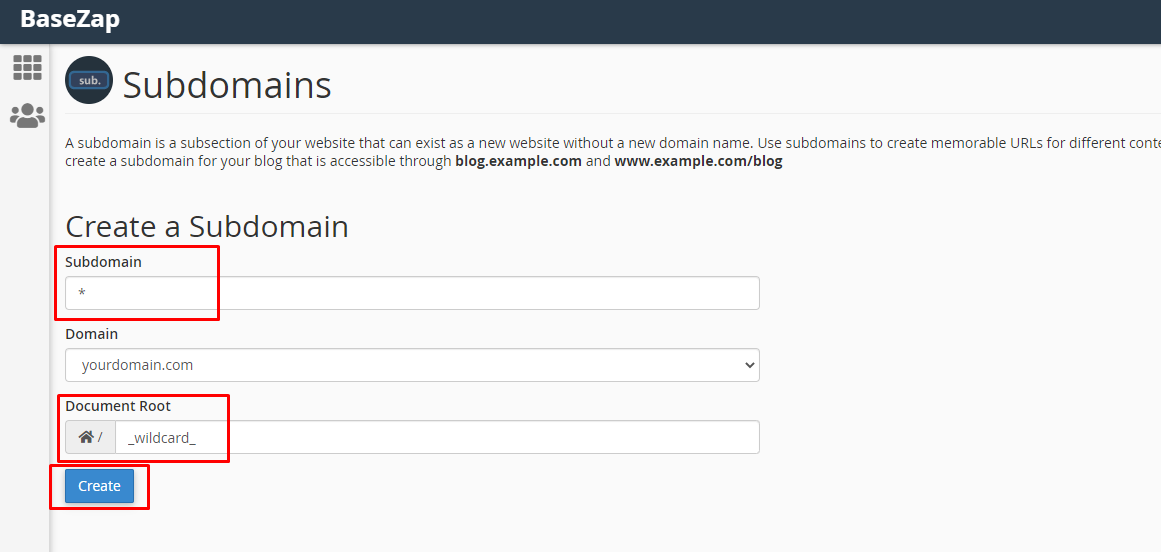
- From cPanel homepage search for Redirects.
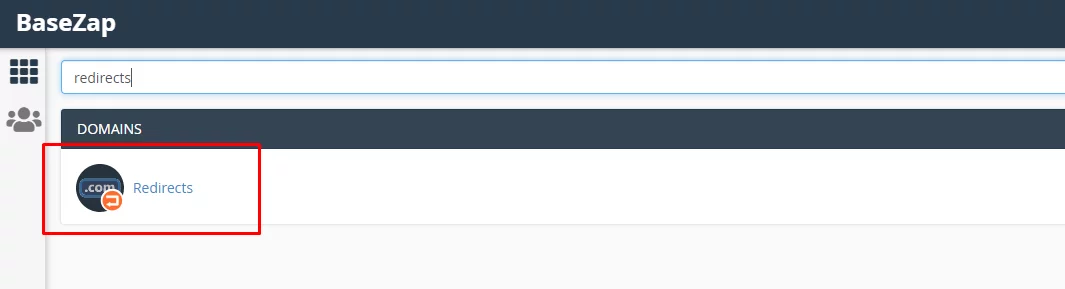
- In the redirects page create a redirect as follows.
Note : You can change the domain in redirect to the domain which you want to redirect.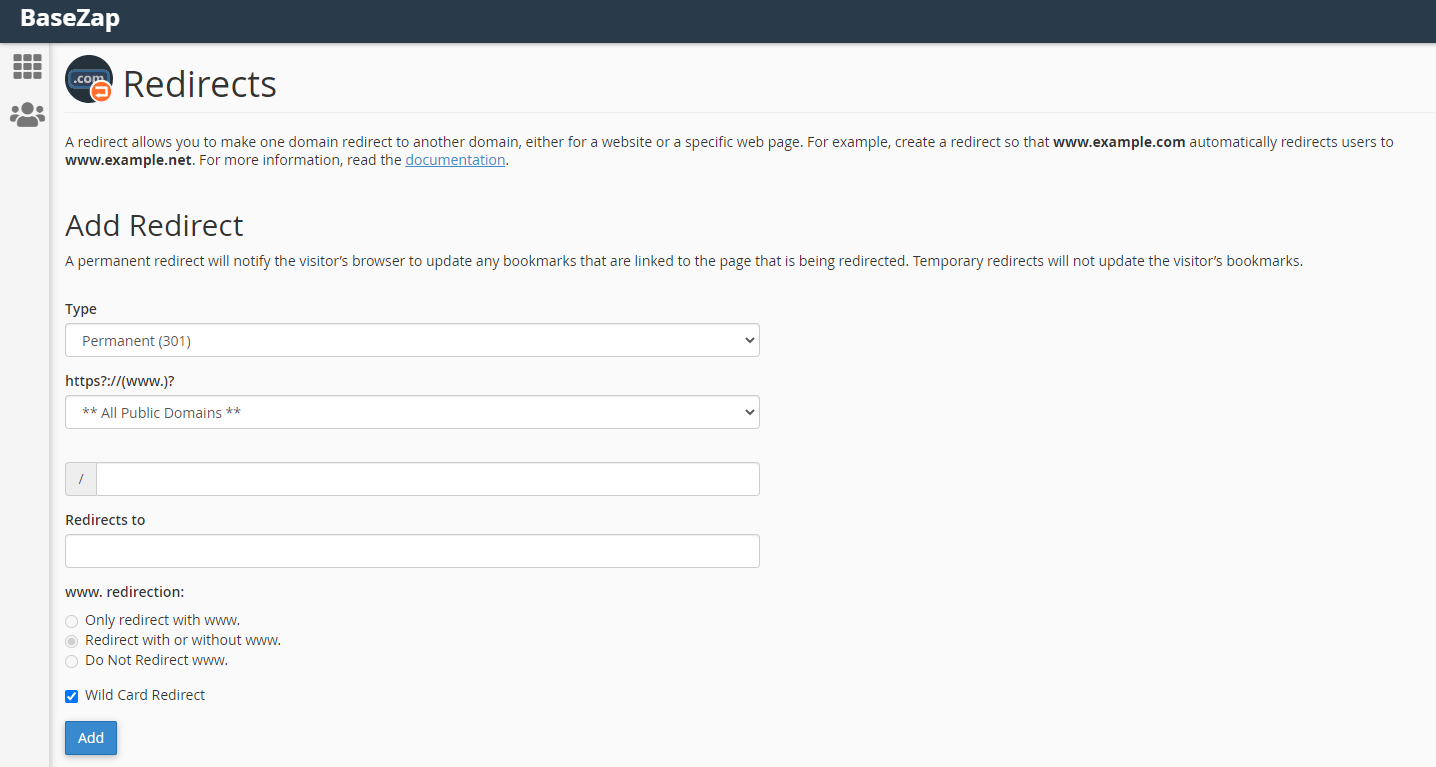 After adding the required details press Add.
After adding the required details press Add. - The redirection setup is done and it should be working correctly.
If you are looking for force HTTPS htaccess rules for your website. Click here to find out.



