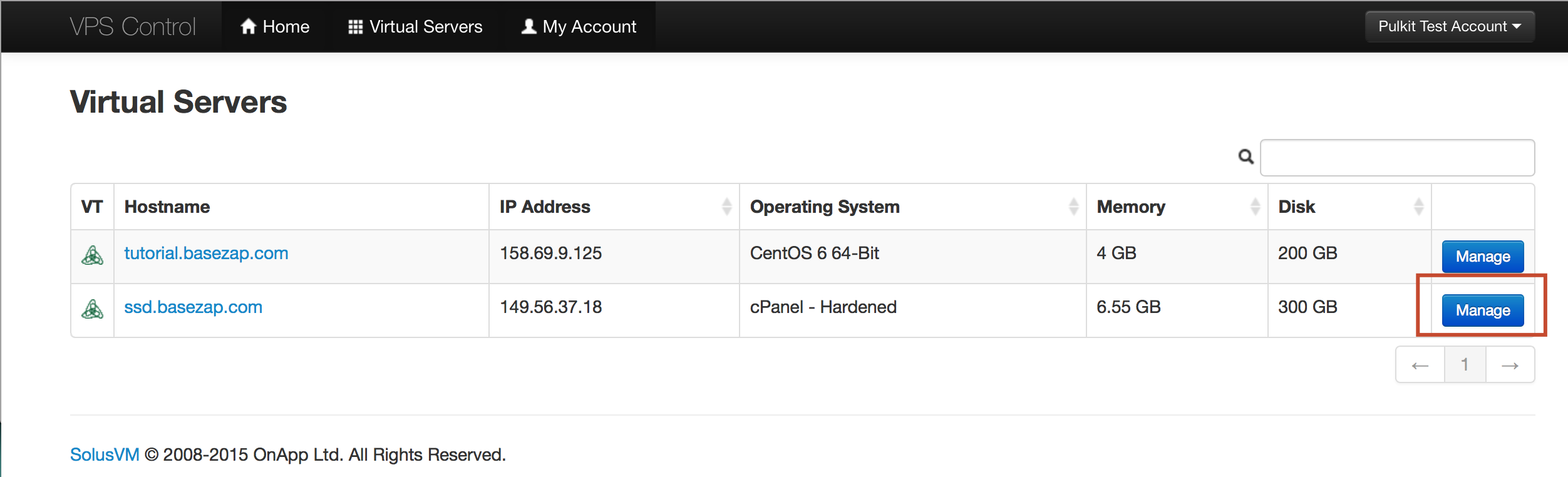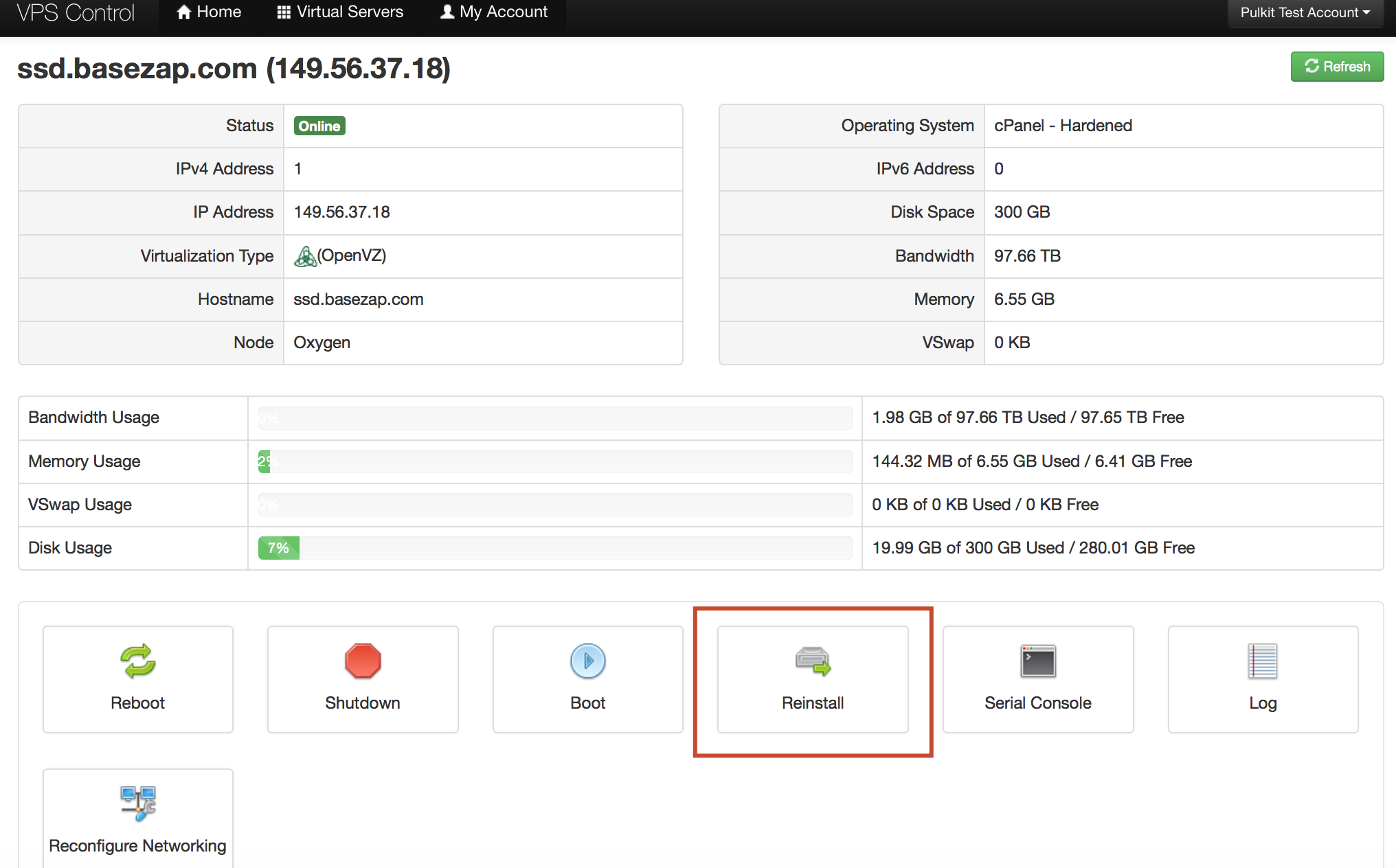Reinstall OS in VPS using SolusVM Panel
Following steps will help you in 1 click reinstallation of OS for your Virtual Private Server using your SolusVM Panel :
- Login into your SolusVM panel. For BaseZap users, please goto http://vpscp.basezap.com:5353 and use your id and password.
- Click on Manage server against the VPS for which you need to reinstall the Operating System
3. Click on reinstall from the VPS Manage Page.
4. Select the OS you wish to install from the Operating system list present and press on “Reinstall”.
Your new OS will be reinstalled in few minutes.
Note : Do backup your data existing on the VPS as reinstalling the OS will wipe out all the existing data on VPS and can’t be recovered.