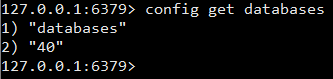Guide to Work on Redis Instances and Keys
Want to learn more about Redis Instances, Keys, and databases? In this guide, we will teach and show some Redis stuff which will increase your knowledge Redis Keys and Instances.
In single Redis instance, there are 16 databases by default. These databases are identified/denoted by a number and not by name and these numbers are called index numbers. Though you can always increase the number of databases. We have covered this at last leg of the tutorial.
- Check Number of Databases in your current Redis instance configuration
CONFIG GET databases
Here 16 is number of databases
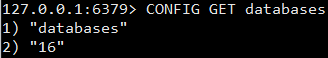
- Check the number of databases set in Redis .conf file
The path to .conf file /etc/redis/redis.conf
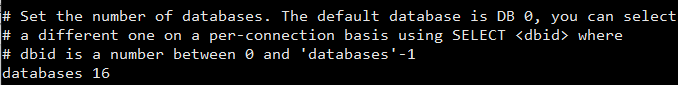
- Check Number of keys and databases holding data
INFO keyspace
db0 is database and 0 is index number for the particular database
db0 has 8 keys inside it.
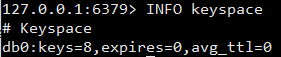
- List all keys in database db0
key *
1-8 are total 8 keys in db0 that we checked on last
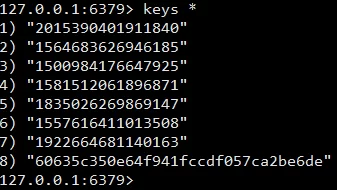
- Check key type
type <key>
Here <key> is name i.e. series of numbers
In output you will get the type of key. For us its hash
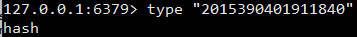
for “string“:get <key>
for “hash“:hgetall <key>
for “list“:lrange <key> 0 -1
for “set“:smembers <key>
for “zset“:zrange <key> 0 -1 withscores - Check content of key type hash
hgetall <key>
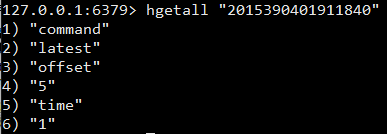
- Check the content of key type string
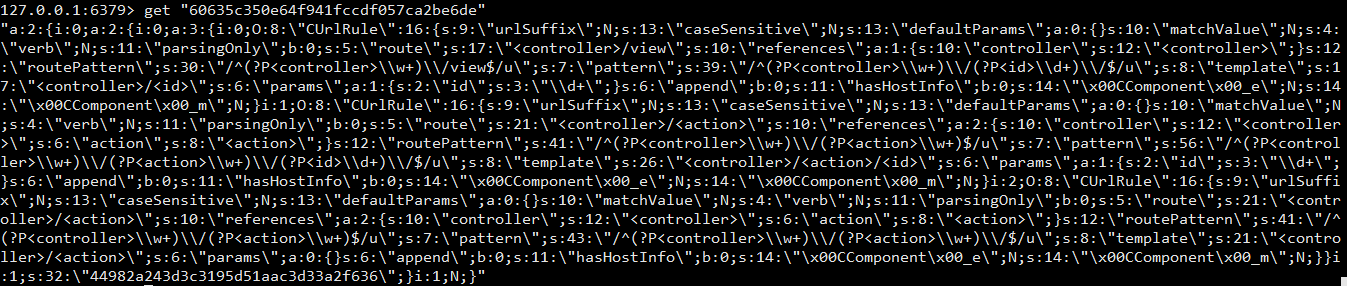
- Change current database to db1
select <db_id>
Prompt will show db_id within square brackets
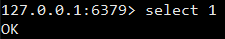
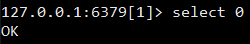
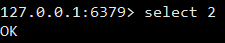
- Check if the database can be switched outside the configuration range
Our instance has total 16 Databases with the index from 0-15. Here we will try switching to Database with index number 16 which means the 17th database
select 16
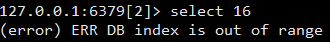
- Change current database and add some keys and delete them later
Change working database
select 15
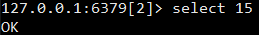
Check Number of keys and databases holding data
INFO keyspace
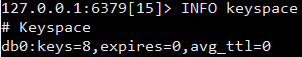
Save key ‘anything’ with value abc
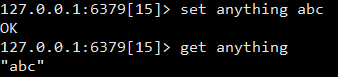
Check Number of keys and databases holding data
INFO keyspace
Here in db15 there is one key added
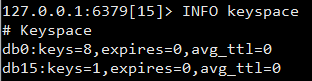
Save key ‘hello’ with value world
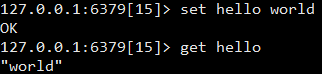
Check Number of keys and databases holding data
INFO keyspace
Here in db15 there is one more key is added and total keys now are two
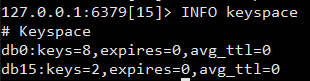
Remove key ‘hello‘ and check keyspace
Total one key is left in db15
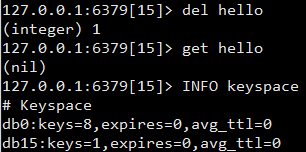
Remove key ‘anything‘ and check keyspace
No keys left ins db15
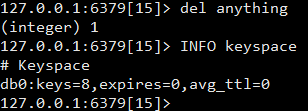
- Increase Number of databases from 16 as default to 40 or your choice.
Check current databases.
CONFIG GET databases
Here 16 is number of databases
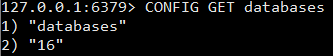
Edit Redis .conf file located at /etc/redis/redis.conf
Search for ‘Set the number of databases’
16 here can differ with any number.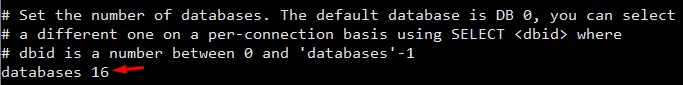
We will change 16 to 40 and restart redis server.
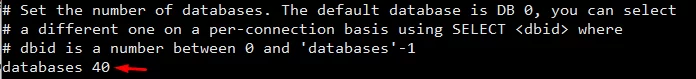
Run the following command to shutdown redis-server
redis-cli shutdown
Start redis-server using your configuration file.
redis-server /etc/redis/redis.conf
Check current databases.
CONFIG GET databases
Here 40 is number of databases which means index number 0-39