Create Staging WordPress using Softaculous
A staging website is a clone of your live website. It enables you to test any changes or new features that you plan to implement in a secure environment. Developers typically use staging sites to test changes and fix bugs before going to production. This guide will help to create Staging of WordPress using Softaculous WordPress installer.
Requirements to create staging of WordPress using Softaculous:
- WordPress installed on a domain
- Subdomain for staging website
We are using yourdomain.com as the base domain and stag.yourdomain.com as a Staging domain.
Procedure :
- Login to your cPanel account, search for WordPress. Open WordPress manager by Softaculous.
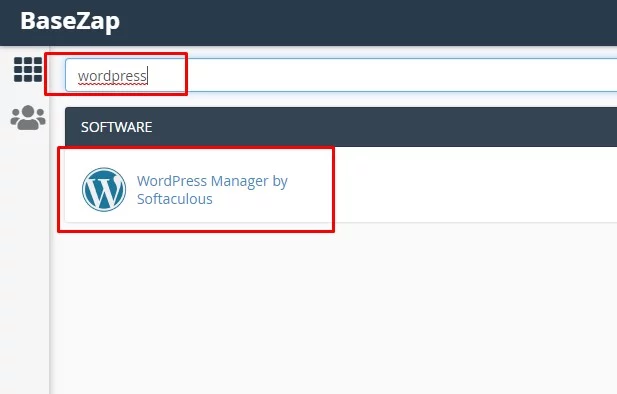
- WordPress manager page will open.
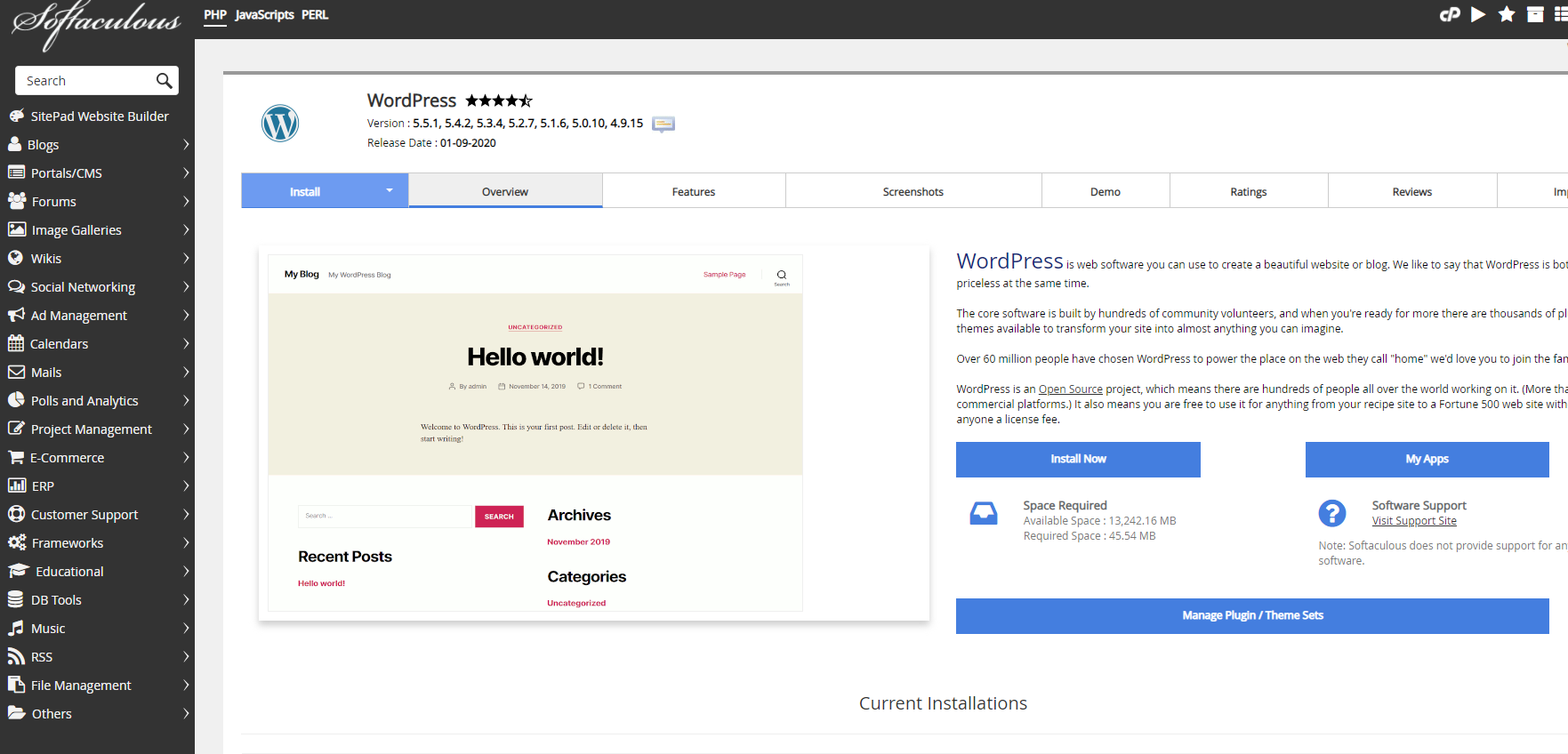
- Scroll down to find current installations. On the website which needs staging, click on the button marked in the image below.
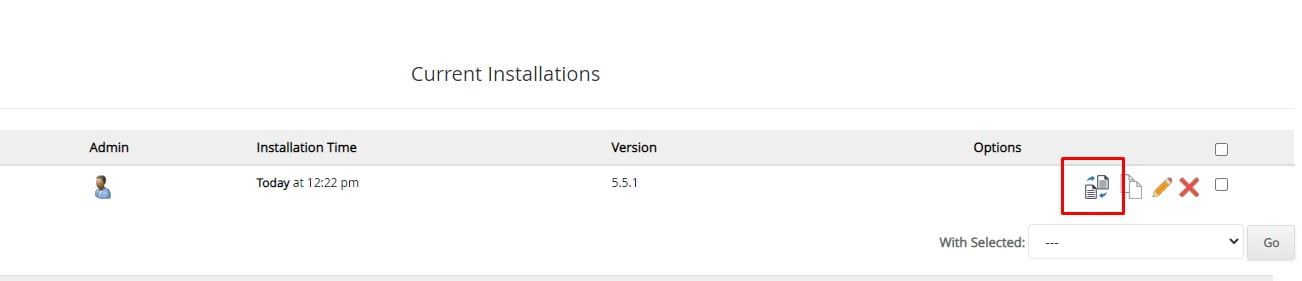
- The staging creation page will open. Select your domain from the list.
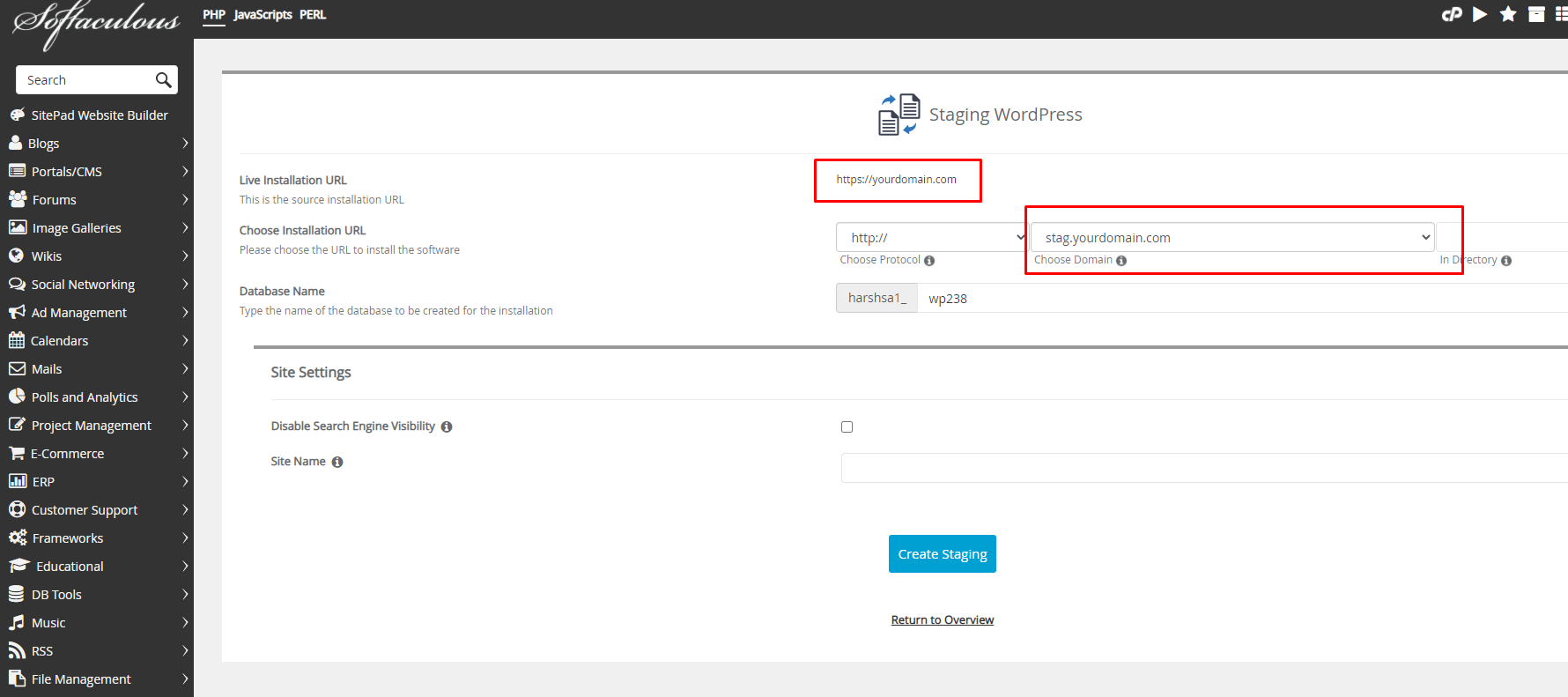
- Click on the Create Staging button. It will take a few moments to install and then the success screen will show up.
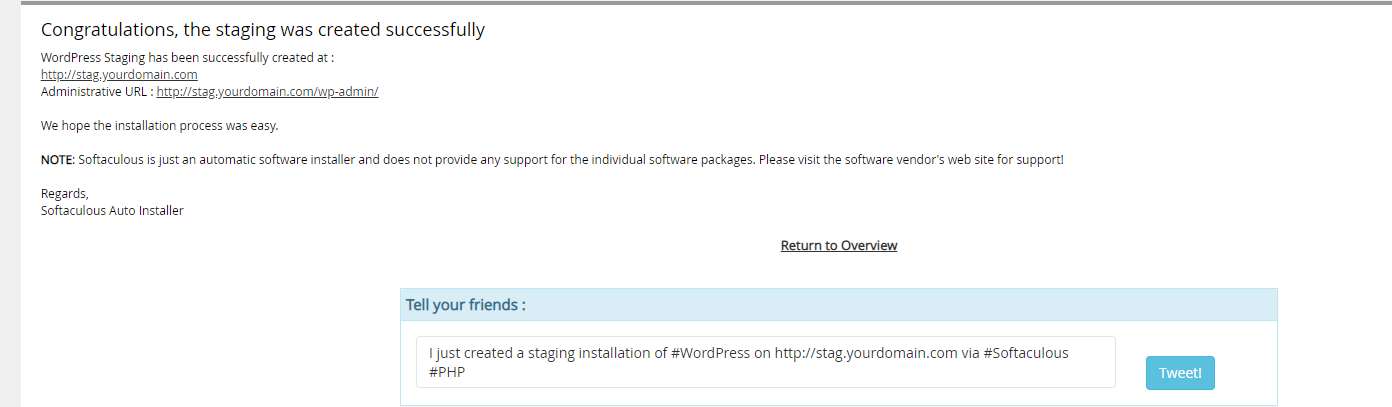
- Congratulations now you know how to create a Staging of a website on cPanel. Now you can visit the stag website at your specified domain.
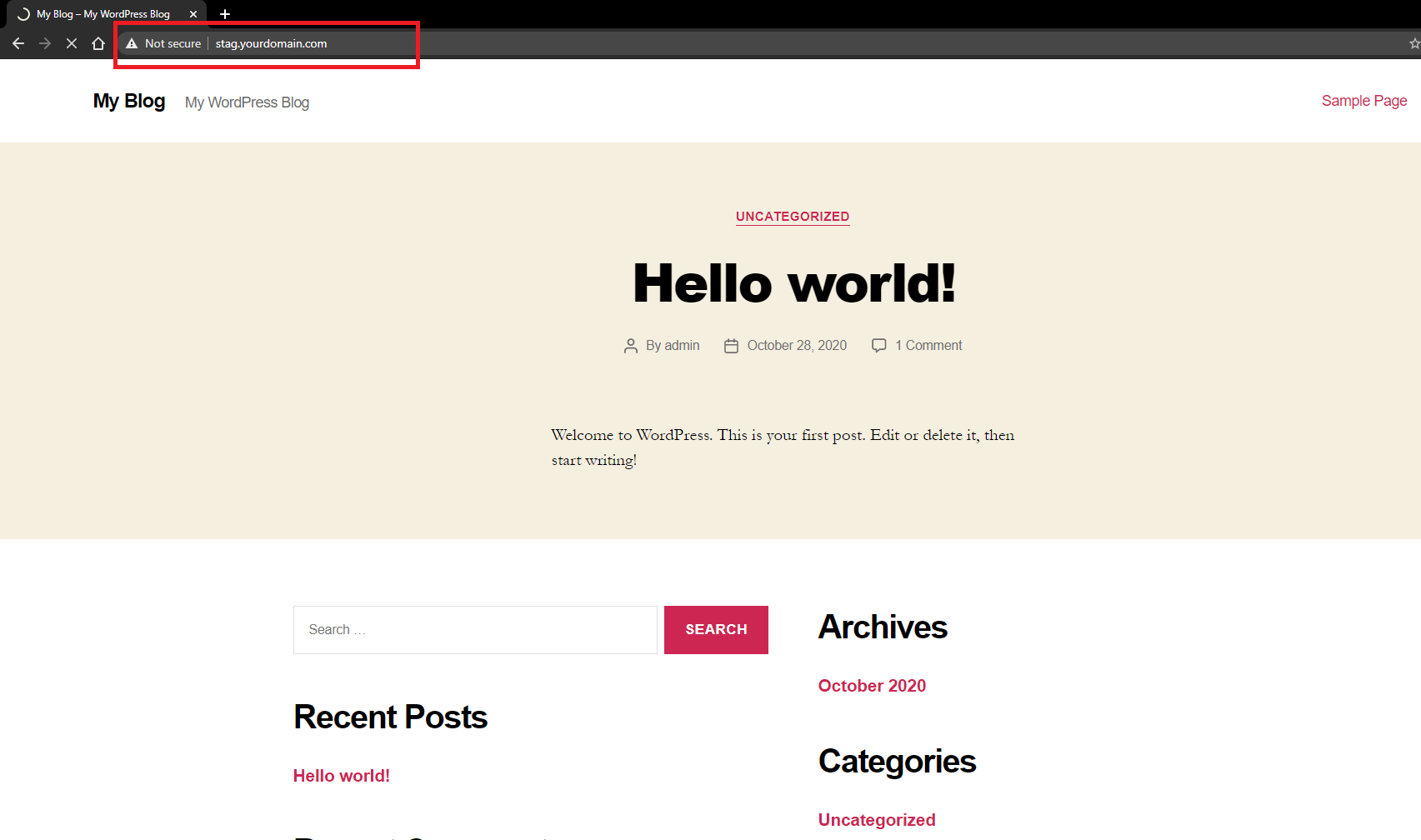
Now you can add new features or add new material and test it on your staged website before implementing it on the main website.
How to Install WordPress in cPanel using Softaculous



