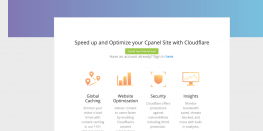[cPanel] The installation process detected that the server was in runlevel 5.
The server must be in runlevel 3 before the installation can continue.
This tutorial will help you in solving the above error which cPANEL installation by changing your OS runlevel 5 to runlevel 3.
#systemctl get-default
runlevel5.target
Let’s check the current runlevel for our centos OS based server by running following command
#systemctl get-default
runlevel5.target
P.S : You might get multi-user.target but still continue with the guide to solve your issue.
We will now change the default runlevel to 3 (it’s a mutli.user.target)
#systemctl set-default multi-user.target
Now confirm the current default runlevel
# systemctl get-default
multi-user.target
Reboot and run the installation again
# reboot
You should be now able to complete the cPanel installation without the above error.