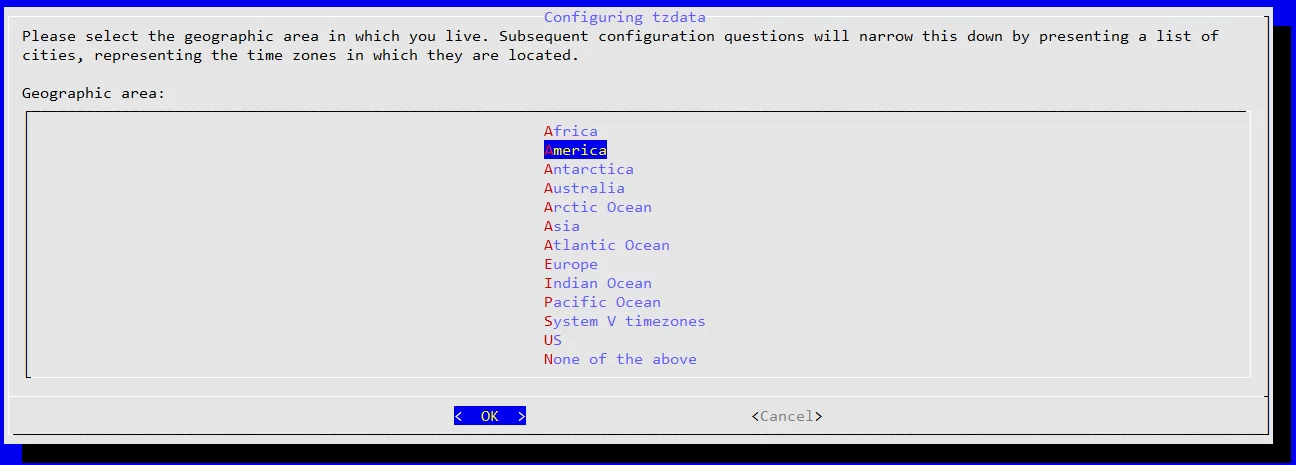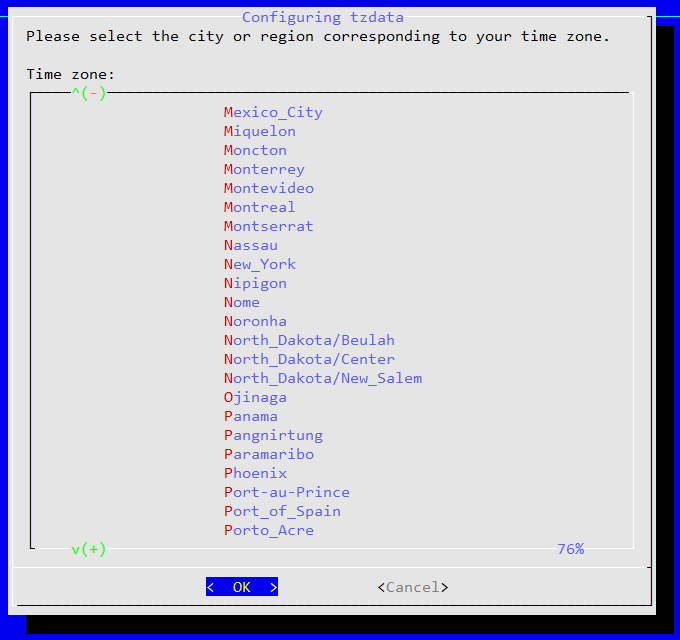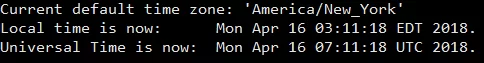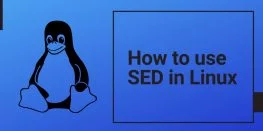Check and Change current TimeZone in Debian and Ubuntu
Wondering about TimeZone of your Debian or Ubuntu Machine and want to change it? Let’s follow this small guide to check and change current TimeZone in Debian and Ubuntu.
Requirements
- Root SSH Access to the Machine (Root Needed to change TimeZone)
Procedure
Check Current Date, Time and TimeZone in Debian/Ubuntu
- Check Date of your Machine which includes Time.
date
- Check Current TimeZone.
date +’%Z %z’
My Current TimeZone is CDT
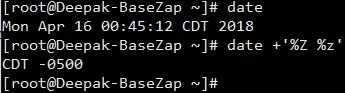
Change TimeZone in Debian/Ubuntu
- Run the following command to select TimeZone.
dpkg-reconfigure tzdata
- Select desired Geographic Area and TimeZone.