How to change your Shared Hosting Password?
We always recommend consistent privacy&security checks to secure your accounts and Changing Shared Hosting Passwords Regularly is an integral part of it.
At BaseZap, We do not allow changing passwords through the Backend Hosting Panel but only through our Billing Panel so that passwords are synced at both places. Steps shared in this guide will work for both cPanel and DirectAdmin Shared Hosting Account.
Follow the steps below to change your cPanel/DirectAdmin Hosting Account Password –
Step 1- Head Over to your Client Area ( https://my.basezap.com/clientarea.php )
Step 2- Proceed towards My Services Section
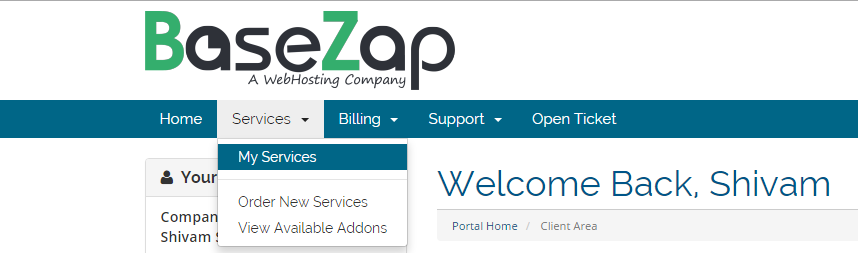
Step 3- Specify your Desired Service and Click on Active Button in front of the Service Name.
Step 4-Click on Change Password on the Right-Hand Menu.
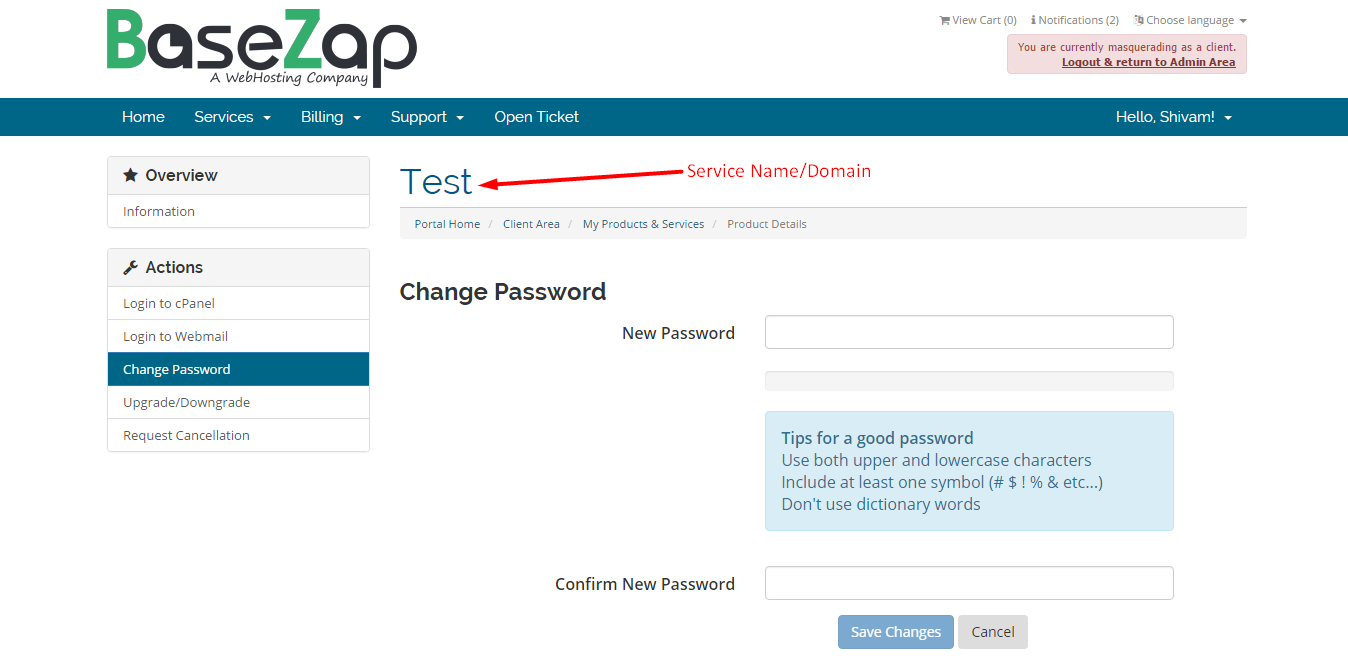
Step 5- Match the Service Name and domain on the top before entering the password in respected fields and Click on Save Changes.
Please Do not hesitate to contact us in case you face any further problems.
Hope this Helps.
~.



